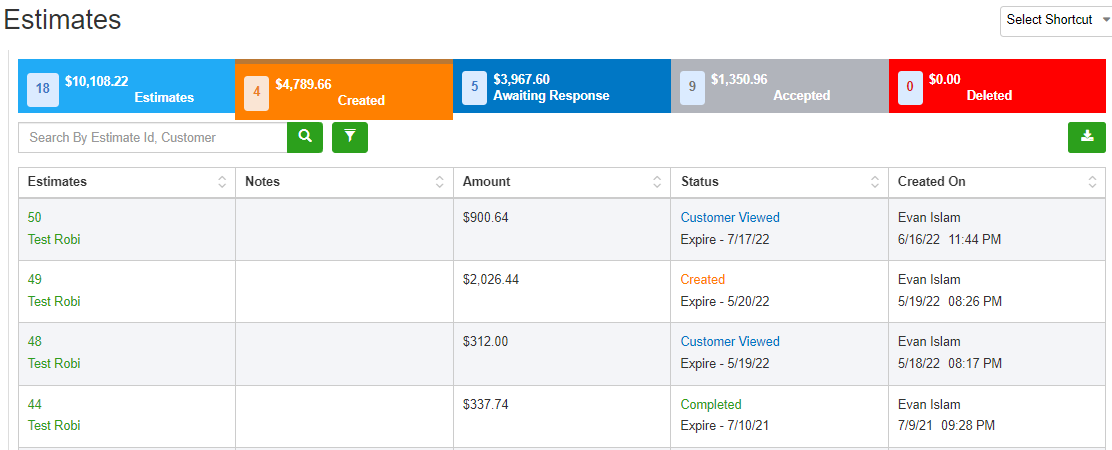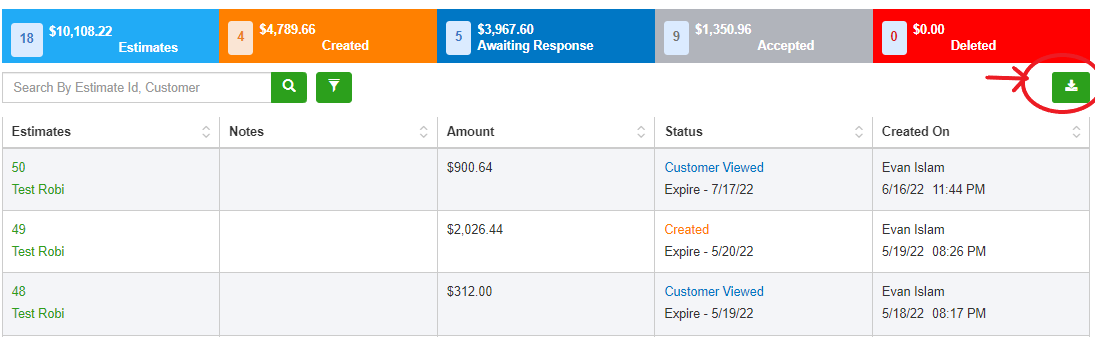Estimates
View the List of Estimates
- When you click on the Estimate link on the left panel, you can view the list of estimates.
- On the top, you can see different estimates statuses along with their amounts such as Created, Awaiting Response, Accepted and Deleted. By clicking on these options individually, you can view the list of Created Estimates, the list of Accepted Estimates, the list of Deleted Estimates etc.
- You can search estimates by putting Estimates ID and Customer Name on the search field. Please have a look at the image below:
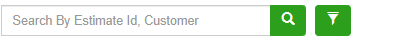
- You can filter the estimates by clicking on the filter button at the right side of the search option. You can filter by selecting the estimate status, created by, install max date, estimate type etc. and then click on the apply button below. You will see your desired list of estimates then. You can also reset your filters by clicking on the reset button below.
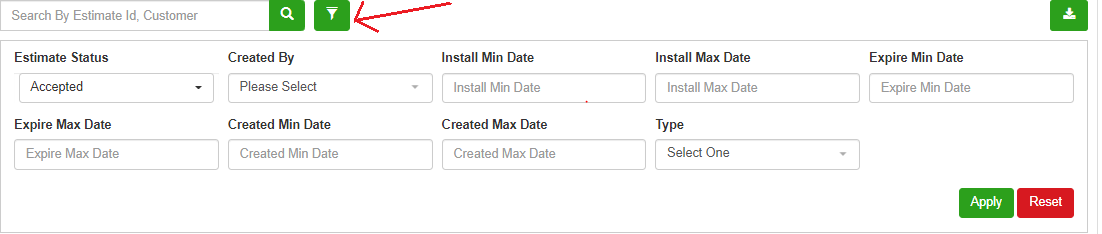
- You can download all the estimates by clicking the download button on upper left side. An excel sheet containing the list of all estimates will be downloaded.