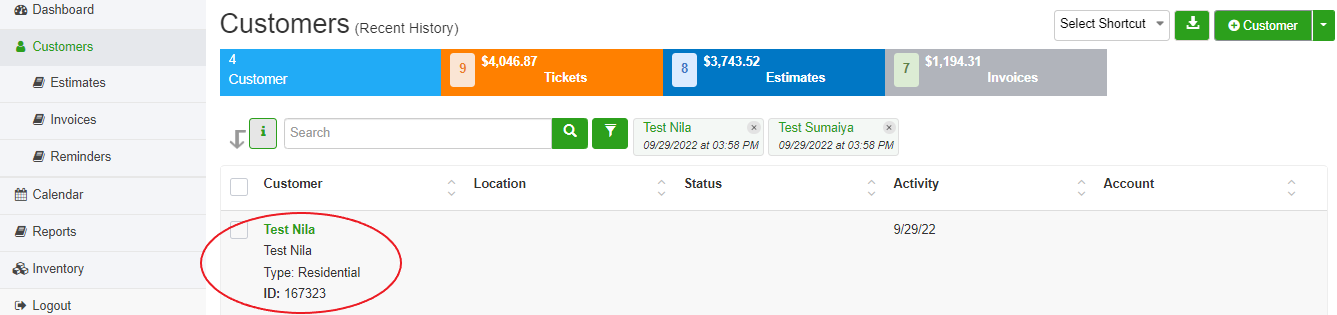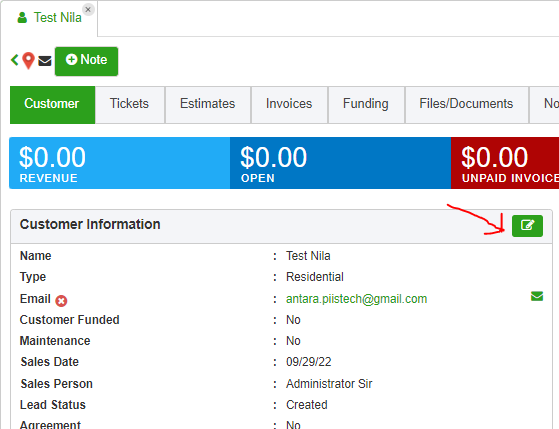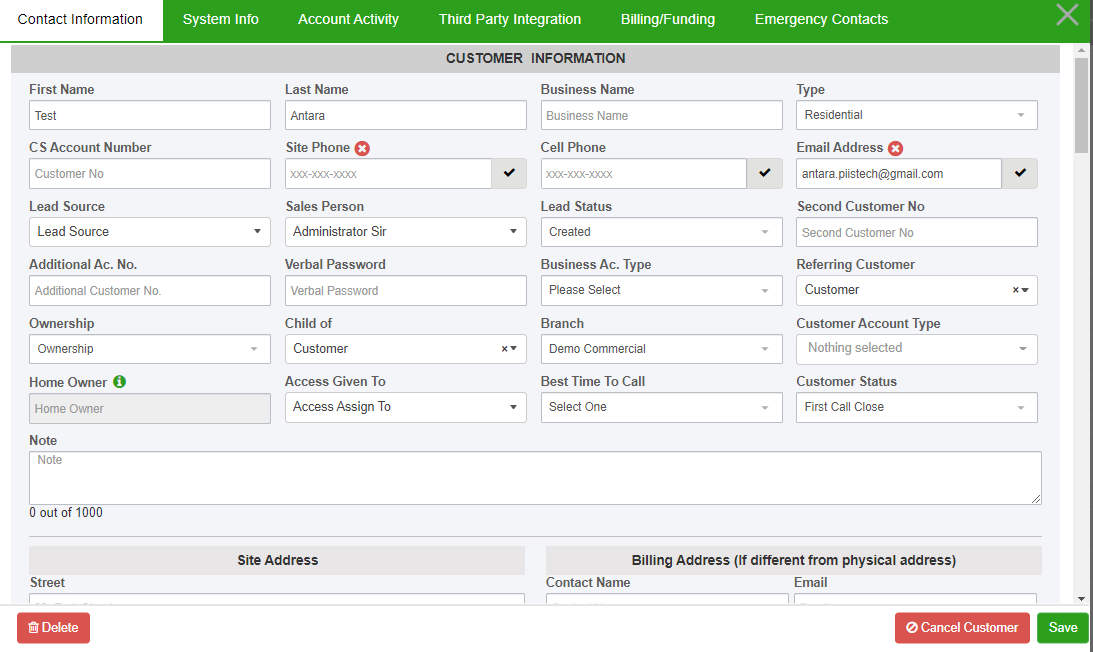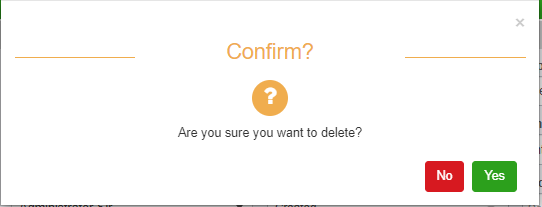Delete Customer
If you want to delete any customer record, please follow the steps below:
Step 1:
Click on the customer link on the left column navigation and you will see the customers list. Then select your desired customer and click on it.
Step 2:
You will see the customer overview. Click on the Customer Edit Button at the top-right of customer information label and you will see the customer edit window.
Step 3:
Click on the Delete button placed at the left side below. A confirmation window will appear in front of you. Click Yes if you are sure about deleting the customer and click No if you do not want to delete.
The customer you have selected has been deleted!!